Posted by: TAZ Networks on November 8, 2019 at 12:00 pm
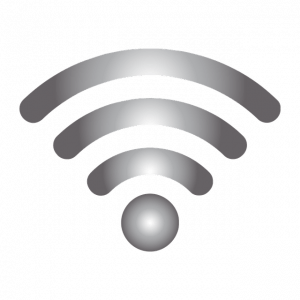
Are you ready for Wi-Fi 6? Here’s what you need to know.
Wi-Fi 6 is here! Does this raise more questions than it answers?
Is this like 5G?
Since when does Wi-Fi have numbers?
Am I going to have to buy all new equipment?
Short answers: No, fairly recently, and probably not yet.
Need longer answers? Read on…
The Basics of Wi-Fi 6
So, what is Wi-Fi 6? And when did Wi-Fi get numbers anyway?
Wi-Fi 6 is the most recent upgrade to wireless network communication. It provides a faster, more efficient method of transmitting data across wireless networks.
Did you know that Wi-Fi has an official governing body? It does — Wi-Fi Alliance, which supports and promotes wireless standards worldwide. This is the group calling the shots on how Wi-Fi works (and why the term is always capitalized). Wi-Fi Alliance has always used numbers to designate wireless standards and versions. The current standard is 802.11, with the previous version designated 802.11ac. Wi-Fi 6 is also called 802.11ax. (One Wi-Fi equipment manufacturer, TP-Link, is using the term AX WiFi, but this is not the official term.) Wi-Fi Alliance is now using Wi-Fi 5, Wi-Fi 6, etc. as a more user-friendly naming system.
By the way, Wi-Fi 6 is not to be confused with 5G, which is cellular wireless technology not related to Wi-Fi. While some enterprises are exploring using cellular transmission for “Internet of things” use, it is cost-prohibitive for nearly all small-to-medium businesses. A Wi-Fi network is a much easier and far more budget-friendly solution.
Why Wi-Fi 6?
The main benefit is faster transmission speeds and response times. In fact, most experts estimate that Wi-Fi 6 will transmit about 30% faster than Wi-Fi 5. Early speed tests seem to meet or exceed this estimate.
How is it faster? Overall, its routers can send more data per signal. Another feature is the ability to send and receive simultaneous signals to multiple devices.
These increased speeds make this a good fit for some of the emerging tech we see — 4K streaming, augmented reality, etc. It also excels at managing larger networks where lots of devices need to connect at once, such as stadiums and airports. However, if your business dream (or need) is to have an all-wireless computer network, Wi-Fi 6 might be the solution you’ve been looking for.
What you need for Wi-Fi 6
- FAST internet. Like, really fast. Possibly faster than your ISP (internet service provider) can manage right now. This could be a major roadblock for many small businesses, working from a standard business-level cable internet connection. A recent CNET speed test, for example, “clocked Wi-Fi 6 transfer speeds at 1,320 Mbps.” Does your ISP offer a plan at that level? Probably not. (Yet.)
- Router. As you probably know, the router is the gateway between the internet and your devices. This must be Wi-Fi 6 compatible to take advantage of the higher speeds.
- Devices. Good news! Some end-user devices are already Wi-Fi 6 compatible. The iPhone 11 series as well as Samsung Galaxy S10 and newer Samsung phones are Wi-Fi 6 capable. We imagine that manufacturers will start offering laptops and other devices with Wi-Fi 6 capability within the next few months to one year.
Do I need to upgrade now?
Not necessarily, not yet. However, if your business Wi-Fi network needs faster connectivity, multiple devices, IoT etc., you might start with a call to your ISP to see what they offer.
In addition, it makes sense to check that any future internet-connected devices are Wi-Fi 6 compatible. Wi-Fi 6 is coming to you; you might as well be prepared.
How to speed up your network without Wi-Fi 6
Every business has a budget, so here are some ideas to speed up your wireless network without completely switching over to Wi-Fi 6:
- Faster internet connection. Again, this starts with a call to your ISP to see what they offer. A small boost in your monthly internet fees might be a big boost to your business.
- Upgraded router. If you’re looking to replace your router anyway, go ahead with the Wi-Fi 6 compatible model. It might give a small boost to your wireless network, and you’ll be ready when internet connection plans that can handle Wi-Fi 6 speeds become more available.
- Sufficient wireless access points. How old are your WAPs? Make sure they have the latest firmware and that you have enough to cover your transmission area (e.g.: your whole office space or manufacturing floor).
- New devices. If you’re looking into Wi-Fi 6 because your 3-year-old laptop is dog slow, the answer might be a replacement laptop. Updated processors, additional RAM, and solid-state drives can all make a huge difference in laptop speed and response times.
Setting up a guest Wi-Fi network? Here’s our guide.
In short, the faster, more efficient data transmission that comes with Wi-Fi 6 might be a big help to your small business.