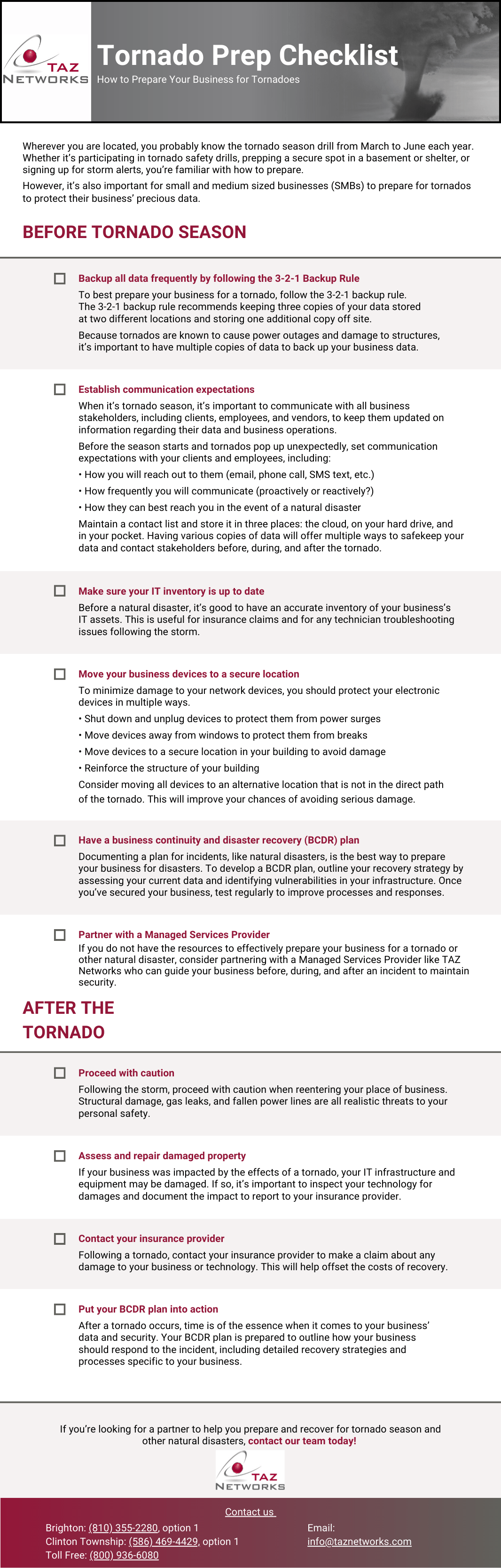Posted by: Aubrey Felix on April 30, 2025 at 10:15 am
It was just another Sunday afternoon in Michigan—until the sky turned dark, the wind kicked up, and the sirens blared. On a single day in March 2025, four tornadoes hit across Southeast Michigan, damaging homes, stopping power, and shutting down business operations. Tornado season is not just a threat—it’s a growing reality. For business owners in Southeast Michigan, that begs the question: Is your business IT ready for the next tornado? Let’s talk about what you need to know to keep your data safe, and your business running. No matter what the Midwest weather throws our way.
Why Tornado Season is a Wake-Up Call for Michigan Businesses
Michigan averages around 15 tornadoes per year. While we the amount of Tornados we get each year isn’t increasing, the storms are getting worse.
“What Michigan is seeing, however, is what one scientist calls more “big days,” meaning multiple tornadoes in one day, rather than spread over time. Ten of Michigan’s 13 twisters this year (2024) happened in just four days.” – According to an MLive article.
Recent storms have hit areas once thought to be relatively safe, including parts of Livingston, Washtenaw, and Oakland counties. Now that businesses depend so much on digital systems, remote access, and the cloud, natural disasters can lead to more significant downtime, data loss, and cyber threats than ever before. Imagine this: A severe thunderstorm rolls through Ann Arbor. Your power goes out. Your on-premises servers crash. You didn’t back up your customer data this week, and the only copy of your invoices is on a fried hard drive. Now you’re facing – Lost data, lost time, lost revenue and lost clients.
Even one hour of downtime can cost small to medium-sized businesses thousands. And if you don’t have a recovery plan in place, it can be days or weeks before you’re back online. We can all agree, that wouldn’t be good for any business. But for some small businesses that would be devastating.
What an IT Disaster Recovery Plan Really Means
A disaster recovery plan isn’t just about picking up the pieces after a storm. It’s about putting a system in place before disaster hits—so your business can keep operating or bounce back quickly. According to Ready.gov, an effective recovery plan includes communication protocols, IT recovery processes, and clearly defined roles—all of which should be tested regularly.
Here’s what an IT disaster recovery plan typically includes:
- Data Backup – Offsite and cloud-based backups that are updated regularly and protected from local outages.
- Failover Systems – Redundant infrastructure that can take over if your primary systems go down.
- Access Control – Ensuring secure remote access so employees can work from anywhere—even if the office is damaged.
- Communication Protocols – How and when to notify employees, clients, vendors, and authorities.
- Testing & Training – Making sure your team knows the drill before disaster strikes.
We recommend reviewing your plan at least once a year—especially ahead of Michigan’s spring and summer storm seasons.
3 Key Reasons to Prioritize IT Disaster Planning
1. You’re Not as Safe as You Think
Just because your office is in a low-risk zone doesn’t mean you’re in the clear. Power grids can go down city-wide. Internet service can be spotty for days. And without a plan, you’re left scrambling.
2. Cybersecurity Threats Spike During Disasters
Bad actors take advantage of disasters—phishing emails pretending to be emergency alerts, ransomware targeting unpatched systems, and opportunistic data thefts while teams are in disarray. Having an IT disaster recovery plan that includes security measures is critical.
3. Your Customers Expect Reliability
Whether you’re in manufacturing, finance, healthcare, or professional services, your clients expect access to your services—even during emergencies. A solid IT disaster plan helps you maintain trust and credibility when competitors might be down.
Building a Tornado-Proof IT Plan: What You Need
Here’s a checklist to get your business IT-ready for tornado season in Southeast Michigan:
1. Audit Your Current Infrastructure
- What systems are on-site?
- What’s in the cloud?
- Where are your data backups located?
2. Create or Update Your Disaster Recovery Plan
- Include details for who does what, when, and how.
- Outline communication protocols and backup procedures.
3. Test Your Plan
- Run simulated disaster drills.
- Verify that failovers and backups work as intended.
4. Use a Managed IT Partner
- Companies like TAZ Networks specialize in disaster recovery and business continuity.
- We help businesses throughout Southeast Michigan set up, test, and maintain their IT disaster plans.
The Role of Business Continuity
An IT disaster plan is part of a broader business continuity strategy—one that keeps your operations running during and after an emergency. According to IBM’s Business Continuity Guide, the best continuity plans integrate IT, facilities, and people to reduce disruption. It’s not just about tech—it’s about resilience.
What If It’s Too Late?
If you’ve already experienced a data loss event, act fast:
- Contact your IT provider
- Assess what systems were affected
- Begin recovery using backups
- Document what happened to improve your plan
The worst time to plan is during a disaster. The second worst? After. But it’s never too late to get help.
Final Thoughts: Plan Now, Breathe Easy Later
Tornadoes are unpredictable. Your IT preparedness doesn’t have to be. By putting the right disaster recovery strategies in place now, your Southeast Michigan business can weather any storm—literally. You’ll protect your data, your people, and your bottom line.
Not sure where to start?
At TAZ Networks, we specialize in IT disaster recovery planning for small to medium-sized businesses throughout Southeast Michigan. Whether you’re near Ann Arbor, Detroit, or anywhere in between, we’re here to help you stay safe and secure this tornado season.
👉 Contact us today to schedule a risk assessment and get your IT disaster plan in shape.
Here’s some resources: